My solution: Google Keep. I've been using Google Keep for several years, but I didn't realize how useful this tool really is. It functions as a note pad. Akin to an Gmail or Google Docs, it can be accessed on your phone, tablet, iPad, and computer.
Upon opening Google Keep, all of the notes are displayed on the note board. It may look chaotic because of all the notes being in this one area. There are a few ways to search for the notes. The first method is traditional way of the search bar. The second is using the function called 'Label'. The notes are automatically sorted into the designated folder and easier to access and keeps them in one organized area. Also, using the hashtag (#) symbol in the title will automatically sort the note into the correct label.
Upon opening Google Keep, all of the notes are displayed on the note board. It may look chaotic because of all the notes being in this one area. There are a few ways to search for the notes. The first method is traditional way of the search bar. The second is using the function called 'Label'. The notes are automatically sorted into the designated folder and easier to access and keeps them in one organized area. Also, using the hashtag (#) symbol in the title will automatically sort the note into the correct label.
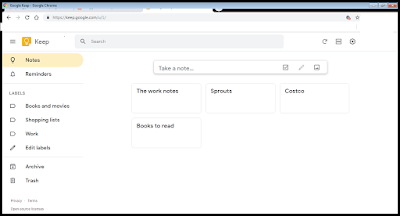 |
| Upon opening Google Keep, all the notes will visible on this note board. |
Within the notes:
Once the note has been created, there are two sections: 'Pinned' and 'Other'. This keeps the most important notes at the top of the list and that function is known as 'Pinned'. The pinned icon will be at the top right corner and it has the symbol of a thumbtack.
Once the note has been created, there are two sections: 'Pinned' and 'Other'. This keeps the most important notes at the top of the list and that function is known as 'Pinned'. The pinned icon will be at the top right corner and it has the symbol of a thumbtack.
 |
All of the notes will be in one folder, but there are two sections. The Pinned notes will remain on top for easy access while those that aren't will remain on the bottom.
|
Also, one of the best functions is the ability to add collaborators. Akin to Google Docs, Sheets, Slides, one can add collaborators in Keep as well.
 |
| Adding a collaborator is the second icon on the menu bar. Also, this menu is where one adds colors, add checkboxes, and set reminders for the note. |
In addition to keeping the notes labelled, one can color code the notes. It makes it easier to identify the different notes. There are twelve colors to choose. I find it helpful to associate the notes with colors. Also, one can add on checkboxes to the notes. Once the checkbox is clicked, it will go down below in the checked region and be in a strike-through.
 |
At the top of the list are the items that have not been checked. The completed items will be below in a strike-through. They can be re-added to the list by selecting on the item of interest.
|



